On the topic of lead pipeline management, one consistent thread runs through our consultations with industrial sales professionals: There is no consistency.
“Systems” for managing the new business pipeline, even within one given company, range from actual CRM (customer relationship management) software platforms like Salesforce, Hubspot or Pipedrive to Excel spreadsheets to lists on white boards to (gulp) “I won’t forget to follow up with anyone”.
So why is it that lead pipeline management can vary so dramatically from one industrial company to the next? Well, to start, every sales professional is different. Each has methods that have led that person to where he or she is today. More often than not, we hear, “This is how I’ve always done things. It works just fine.” And I suppose it’s human nature to leave things alone when they’re working “just fine”. But in this particular case, I’d like to argue otherwise.
Over the past few years, emerging CRM tools have created efficiencies that would be foolish to ignore, even by the best of sales professionals and business development teams. I’ll walk you through some of the most effective features below.
But before going any further, I want to stop for a second and defend the honor of sales professionals across the world. I’d like to clarify that these sorts of tools, as powerful as they may be, will never turn someone who can’t sell into a sales all star. And by no means are they a replacement for the power of personal interaction or tried and true methods of pursuing, nurturing and closing new business opportunities.
But when used to their full potential by smart sales professionals who understand how to use them, the best CRM tools do have the power to help a mediocre salesman rise to respectability and a good salesman flirt with greatness.
[scode sid=’7185′]
Because I want to focus on a few unique, more advanced CRM features in this article, I’m going to make the assumption that you have at least some familiarity with the basic functions you’ll find in most CRM software platforms. Those include the following:
The basic features I listed above are great. And you’ll find them in any legitimate CRM platform. But a few CRM software developers have raised the bar in recent years by introducing suites of tools that let you automate repetitive tasks, gather intelligence on the activity of prospects and leads, and in the end, get a lot more done with your time. Those are the kinds of things that get us excited. Speaking from personal experience, below I’ll share a few examples of the tools we love from our CRM of choice – Hubspot Sales Professional.
The Prospecting tool identifies the IP addresses of your website visitors to pinpoint companies that are visiting your website right now. You can also set up daily email digests of those visiting companies for you or someone on your team so you don’t miss opportunities in the moment.
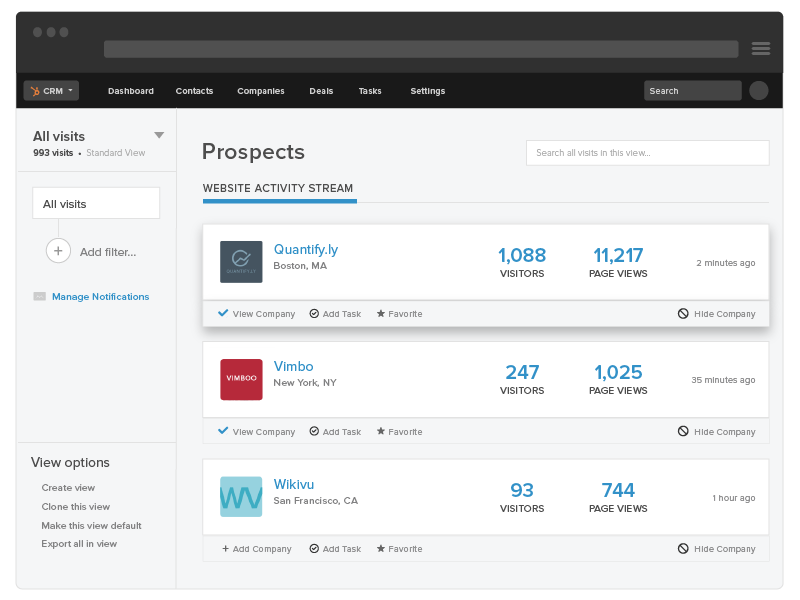
Cold calling is often like taking a shot in the dark. But when you suspect a need exists at a given company, you can feel more confident about the time you invest pursuing them.
Sales professionals tend to waste a lot of time recreating first touch points, follow up touch points, reengagement touch points, etc. across their prospects and leads. Hubspot Sales Pro lets you create and save common email starter templates that you can pull and customize as needed for a new or existing contact.
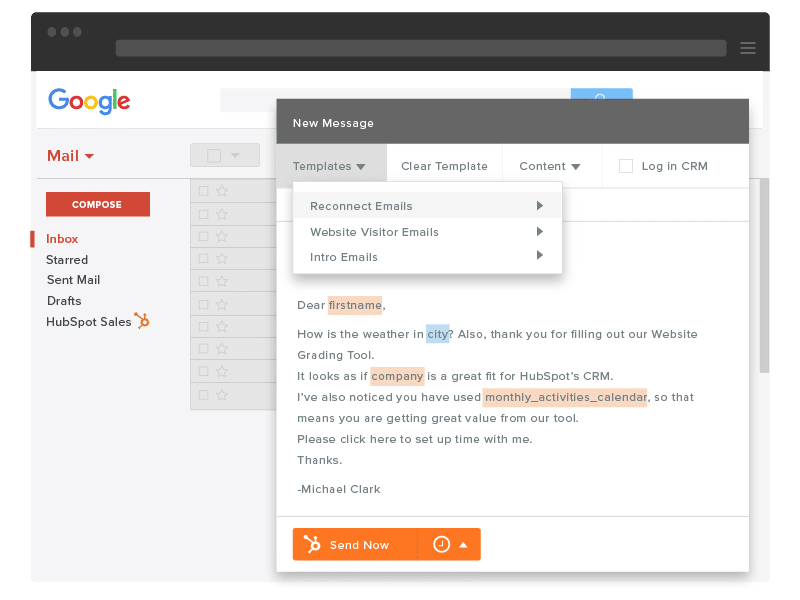
Once you’ve sent an email that was based on a template, the CRM software tracks its performance and automatically generates reports on that template’s effectiveness in comparison to others.
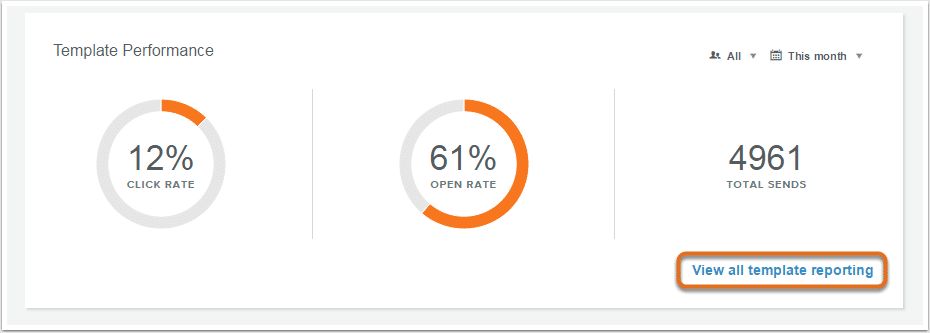
The accompanying email tracking function will show you a real-time log of those activities as well, so you know when in time a prospect is engaged.
![]()
The Sequences tool puts templated emails on steroids. Sequences are email progressions that are triggered by actions taken (or not taken) by a recipient of one of your emails. For example, let’s say your personal sales process includes five initial attempts to connect with a prospect before you call it quits. This software lets you manually write (or template out) those email touch points ahead of time and send them on a schedule you’ve determined for yourself.
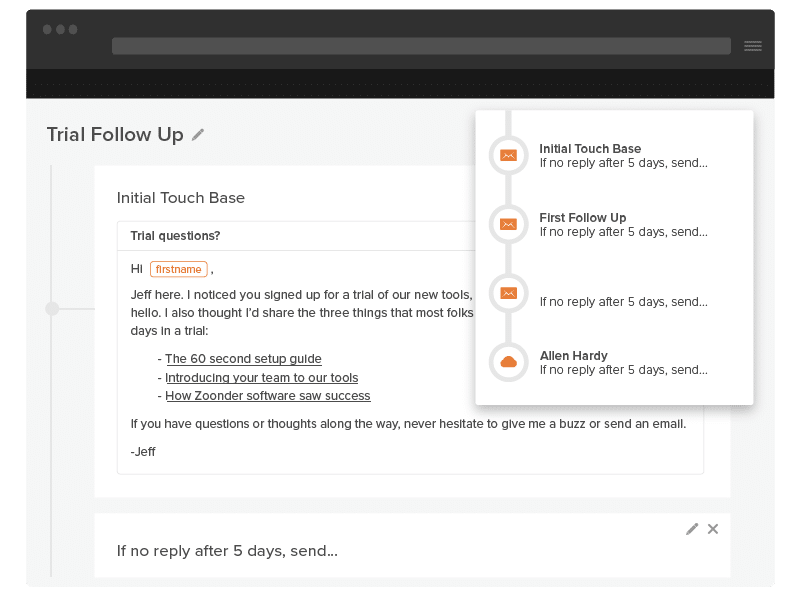
That might mean email #2 in your sequence goes out three days after email #1, but only if your prospects fails to respond to email #1. If and when your prospect replies to a given email in your sequence, the remaining steps will be paused. But until then, the sequence runs in the background while you’re hard at work elsewhere.
At Gorilla, we’re huge advocates of content marketing. Content makes up the core of almost all lead generation work we do for our industrial sector clients. Content draws their niche buyers out of search engines, converts them into leads, helps establish trust in their expertise and parallels their sales initiatives. Hubspot Sales Pro integrates content marketing into the sales process by allowing you to store a bank of documents such as product catalogs, white papers and buyers guides right there in the CRM and quickly attach them to emails.
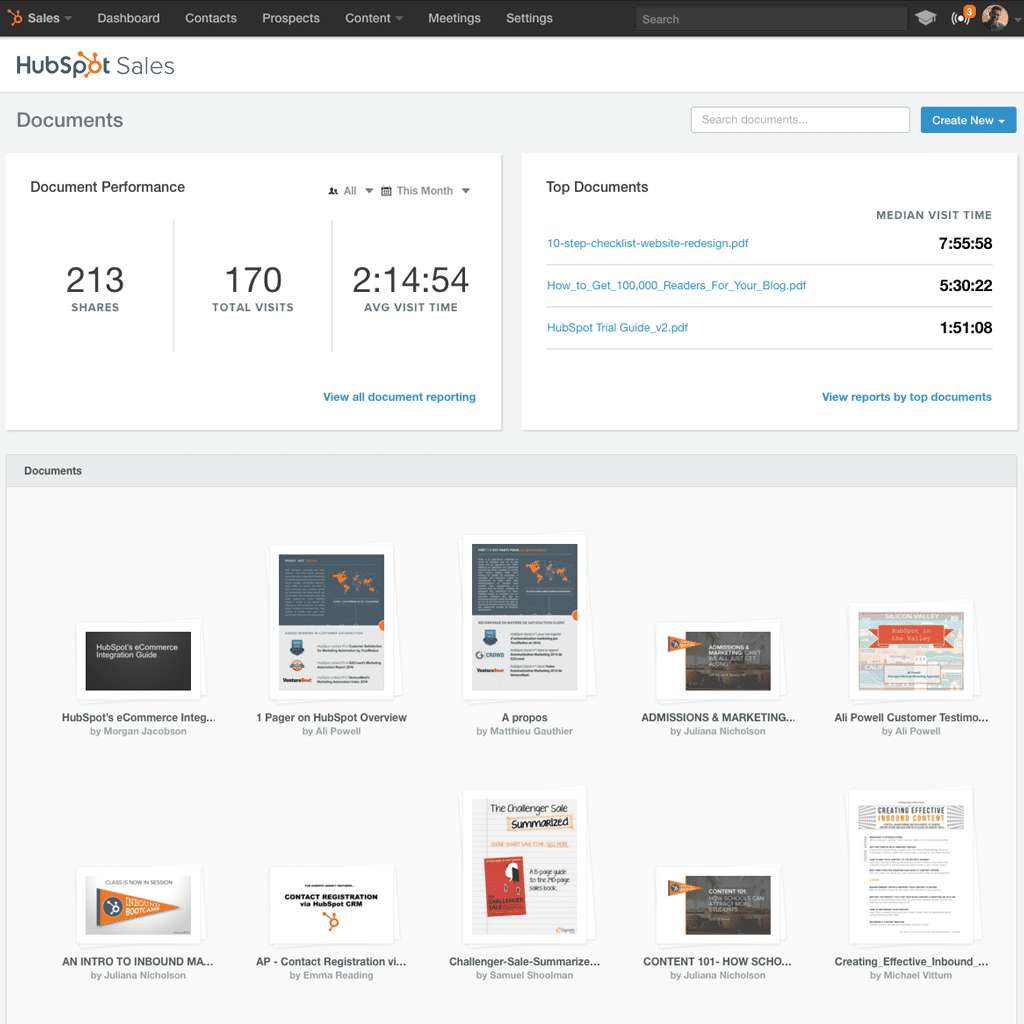
If you feel energized by anything you’ve seen here, I recommend one of the following two steps, if not both.
Scott Ellyson, CEO of East West Manufacturing, brings decades of global manufacturing and supply chain leadership to the conversation. In this episode, he shares practical insights on scaling operations, navigating complexity, and building resilient manufacturing networks in an increasingly connected world.